A Day in the Life of a Virtual Assistant: Navigating Through Productivity and Time Management
Wondering how a virtual assistant’s daily routine looks like? This article walks you through a day in the life of a virtual assistant and provides insights into the productivity and time management strategies that make them successful.
Introduction:
Virtual assistants have become an essential asset to many businesses worldwide. They are known for their flexibility, expertise, and ability to handle various tasks remotely. From managing emails, scheduling appointments, creating reports, and conducting research, virtual assistants have made it easier for businesses to function efficiently. However, have you ever wondered what a typical day in the life of a virtual assistant looks like?
In this article, we will explore the day-to-day activities of a virtual assistant, how they manage their time, and what makes them successful.
A Comprehensive Guide to Working with a Virtual Assistant
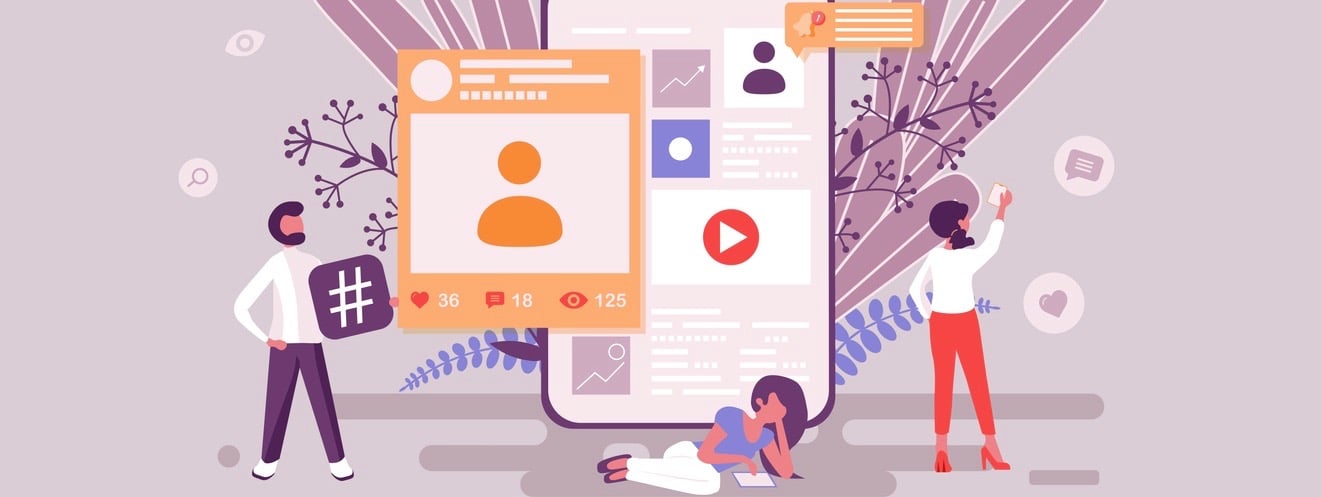
As a business owner or manager, you may face an overwhelming workload that limits your productivity and growth potential. Hiring a virtual assistant (VA) can help you delegate tasks, streamline operations, and focus on core activities. However, before you start working with a VA, you need to understand the benefits, challenges, and best practices involved in this collaboration. In this guide, we will provide you with a step-by-step approach to working with a virtual assistant effectively.
What is a Virtual Assistant?
A virtual assistant is a self-employed professional who provides remote administrative, creative, technical, or personal support to clients. VAs use various tools, software, and communication channels to interact with clients and complete tasks, such as email management, data entry, social media, research, customer service, bookkeeping, web design, and more. VAs are usually paid hourly or project-based rates, and may work on a part-time or full-time basis, depending on the client’s needs.
Benefits of Hiring a Virtual Assistant
Working with a virtual assistant offers numerous advantages, including:
- Cost savings: VAs often charge less than in-house employees, as they don’t require office space, equipment, benefits, or taxes.
- Flexibility: VAs can work on a schedule that suits your time zone, deadlines, and availability, and can adapt to changing demands or projects.
- Expertise: VAs specialize in different fields and skills, and can provide high-quality work that you may not have the time, knowledge, or resources to perform.
- Scalability: VAs can handle additional tasks as your business grows, without requiring you to recruit and train new staff.
- Focus: VAs can free up your time and energy, allowing you to concentrate on your core business activities and strategic goals.
Challenges of Working with a Virtual Assistant
Although working with a virtual assistant can be beneficial, it also involves some challenges, such as:
- Communication: VAs and clients need to establish clear and effective communication channels, expectations, and feedback mechanisms to avoid misunderstandings, delays, or errors.
- Trust: VAs and clients need to build a trustworthy relationship based on mutual respect, honesty, and professionalism, as VAs may access sensitive information, systems, or tasks.
- Management: VAs and clients need to define roles, responsibilities, and deadlines, and monitor the progress and quality of work, to ensure that the collaboration is productive and satisfactory.
- Time zones: VAs and clients need to coordinate their schedules, especially if they work in different time zones, to avoid delays or conflicts.
- Compatibility: VAs and clients need to match their personalities, work styles, and values, to establish a harmonious and enjoyable collaboration.
Important things to know before Virtual Assistant
- Starting the Day: Planning and Prioritization
- Managing Communications: Emails, Calls, and Messages
- Tackling Administrative Tasks: Scheduling and Data Entry
- Conducting Research and Creating Reports: Staying Informed
- Managing Social Media and Marketing: Connecting with Clients
- Keeping Up with Industry Trends: Learning and Development
Starting the Day: Planning and Prioritization
- Setting Clear Goals and Objectives
- Creating a To-Do List
- Prioritizing Tasks Based on Urgency and Importance
- Allocating Time for Each Task
What are the benefits of setting clear goals and objectives?
Setting clear goals and objectives can help you focus your energy and resources, define your direction and purpose, measure your progress and achievements, motivate yourself and your team, and align your actions with your values and priorities.
How can a to-do list help with productivity?
A to-do list can help with productivity by providing a visual and tangible representation of your tasks, reminding you of your commitments and deadlines, reducing the cognitive load and decision fatigue of figuring out what to do next, and helping you prioritize and delegate your tasks effectively.
What is the importance of prioritizing tasks based on urgency and importance?
Prioritizing tasks based on urgency and importance can help you manage your time and resources efficiently, avoid procrastination and overwhelm, meet your deadlines and obligations, reduce stress and uncertainty, and achieve your goals and objectives in a timely and effective manner.
How can allocating time for each task improve your productivity?
Allocating time for each task can improve your productivity by providing a structured and realistic schedule for your day or week, breaking down complex or overwhelming tasks into manageable chunks, avoiding multitasking and distraction, creating a sense of urgency and accountability, and allowing for rest, reflection, and leisure time.
Managing Communications: Emails, Calls, and Messages
- Responding to Emails and Messages
- Screening Calls and Redirecting to Appropriate Parties
- Scheduling Appointments
- Notifying Clients of Upcoming Meetings
What are some best practices for responding to emails and messages?
When responding to emails and messages, it is important to be prompt, polite, and professional. Some best practices include acknowledging receipt of the message, addressing the sender by name, using a clear and concise tone, answering the sender’s questions or concerns, providing additional information if necessary, and closing with a friendly message or call to action.
Why is it important to screen calls and redirect them to appropriate parties?
Screening calls and redirecting them to appropriate parties is important to ensure that calls are handled efficiently and effectively, avoid wasting time and resources on irrelevant or inappropriate calls, maintain a professional image for the company, and protect sensitive information from unauthorized access or disclosure.
What are some tips for scheduling appointments effectively?
To schedule appointments effectively, it is important to use a reliable scheduling tool, set clear expectations with the client, confirm the appointment in advance and send reminders if necessary, provide clear instructions and directions to the location of the appointment, and follow up with the client after the appointment to ensure satisfaction.
Why is it important to notify clients of upcoming meetings?
It is important to notify clients of upcoming meetings to demonstrate respect for their time and priorities, ensure that both parties are prepared and informed for the meeting, avoid misunderstandings and confusion, build trust and rapport with the client, and improve the chances of a successful outcome from the meeting.
-
Tackling Administrative Tasks: Scheduling and Data Entry
- Organizing Files and Documents
- Updating Spreadsheets
- Entering Data into Databases
- Scheduling Appointments and Meetings
What are some best practices for organizing files and documents?
Some best practices for organizing files and documents include creating a consistent and logical file naming system, grouping similar files together, using folders or categories to organize files, keeping files up to date and removing outdated or unnecessary files, and backing up important files regularly to prevent loss or damage.
What are some tips for updating spreadsheets effectively?
To update spreadsheets effectively, it is important to use consistent formatting and formulas, check for accuracy and completeness, ensure that data is entered in the correct cells, update the spreadsheet in a timely manner, and save a copy of the original spreadsheet as a backup.
What are some best practices for entering data into databases?
Some best practices for entering data into databases include double-checking data for accuracy and completeness, using a standardized format for data entry, using drop-down menus or pre-defined fields when possible, limiting access to the database to authorized personnel, and regularly backing up the database to prevent loss or damage.
How can you effectively schedule appointments and meetings?
To effectively schedule appointments and meetings, it is important to use a reliable scheduling tool, set clear expectations with the client or participants, confirm the appointment or meeting in advance and send reminders if necessary, provide clear instructions and directions to the location of the appointment or meeting, and follow up with the client or participants after the appointment or meeting to ensure satisfaction. Additionally, it is important to consider the availability and preferences of all participants and choose a time that works for everyone.
-
Conducting Research and Creating Reports: Staying Informed
- Conducting Market Research
- Analyzing Data
- Creating Reports and Presentations
- Reviewing Industry Publications and News
What are some methods for conducting market research?
Some methods for conducting market research include surveys, focus groups, interviews, and observation. These methods can be used to gather information on customer needs and preferences, competitor activity, industry trends, and other factors that can impact business strategy and decision-making.
What are some best practices for analyzing data?
Some best practices for analyzing data include cleaning and organizing data before analysis, using appropriate statistical techniques to analyze the data, verifying the accuracy and validity of the data, interpreting the results objectively and without bias, and presenting the results in a clear and understandable format.
What are some tips for creating effective reports and presentations?
To create effective reports and presentations, it is important to know your audience and tailor your message to their needs and interests, use clear and concise language, present the information in a logical and organized manner, use visuals and graphics to enhance understanding and engagement, and practice your delivery to ensure a confident and engaging presentation.
Why is it important to review industry publications and news?
Reviewing industry publications and news is important to stay informed about trends, opportunities, and challenges in the industry, stay ahead of competitors, identify potential risks and opportunities, and make informed decisions about business strategy and operations. This information can also be used to identify new markets and product offerings, improve customer satisfaction, and identify potential areas for cost savings or efficiency improvements.
-
Managing Social Media and Marketing: Connecting with Clients
- Creating and Posting Social Media Content
- Interacting with Clients and Followers
- Developing Marketing Strategies
- Managing Online Reputation
What are some tips for creating and posting effective social media content?
Some tips for creating and posting effective social media content include knowing your audience and tailoring your content to their interests and needs, using high-quality visuals and graphics, creating a consistent posting schedule, using appropriate hashtags and keywords, and engaging with your audience through comments and shares.
What are some best practices for interacting with clients and followers on social media?
Some best practices for interacting with clients and followers on social media include responding promptly to messages and comments, providing helpful and informative responses, thanking followers for their support and feedback, offering exclusive promotions or discounts, and using social listening tools to monitor and respond to online conversations.
What are some steps for developing effective marketing strategies?
Some steps for developing effective marketing strategies include conducting market research to understand customer needs and preferences, identifying target markets and customer segments, setting clear goals and objectives, developing a unique value proposition and brand message, selecting appropriate marketing channels and tactics, and measuring and analyzing the effectiveness of the strategy.
Why is managing online reputation important?
Managing online reputation is important to maintain a positive image and reputation of the brand, product or service. Online reputation management includes monitoring online reviews and feedback, responding promptly to negative feedback, encouraging positive reviews and feedback, and engaging with customers in a professional and positive manner. A positive online reputation can increase customer loyalty, attract new customers, and enhance the credibility and trustworthiness of the brand.
-
Keeping Up with Industry Trends: Learning and Development
- Attending Industry Events and Webinars
- Participating in Online Courses and Training
- Networking with Peers and Industry Experts
- Staying Up-to-Date with Emerging Technologies and Practices
What are some benefits of attending industry events and webinars?
Attending industry events and webinars can provide opportunities to learn about new products and services, gain insights into industry trends and best practices, network with peers and industry experts, and expand your professional knowledge and skills. These events can also be a great way to discover new opportunities and stay informed about changes and developments in the industry.
What are some benefits of participating in online courses and training?
Participating in online courses and training can provide opportunities to learn new skills and knowledge, stay up-to-date with the latest industry developments and best practices, and enhance your professional qualifications and credentials. Online courses and training can also be convenient and flexible, allowing you to learn at your own pace and on your own schedule.
What are some tips for networking with peers and industry experts?
Some tips for networking with peers and industry experts include attending industry events and conferences, participating in online industry groups and forums, reaching out to contacts for informational interviews, offering to help others in the industry, and maintaining an active and engaging social media presence. Networking can help you build valuable connections, learn about new opportunities, and stay informed about changes and developments in the industry.
Why is it important to stay up-to-date with emerging technologies and practices?
Staying up-to-date with emerging technologies and practices is important to remain competitive in the industry, stay informed about changes and developments that could affect your business, and identify opportunities for innovation and growth. Being knowledgeable about emerging technologies and practices can also help you identify new ways to improve efficiency, reduce costs, and enhance the quality of your products or services.
Bullet Points:
- Virtual assistants start their day by planning and prioritizing tasks, setting clear goals, and allocating time for each task.
- They manage various communication channels, including emails, calls, and messages, to keep their clients up-to-date and informed.
- Administrative tasks such as scheduling appointments, organizing files and documents, and data entry are an essential part of a virtual assistant’s daily routine.
- Conducting research, analyzing data, and creating reports are also a significant part of a virtual assistant’s work.
- Virtual assistants manage social media accounts, create content, and interact with followers to maintain their clients’ online presence.
- Learning and development are critical for virtual assistants to stay up-to-date with emerging technologies and practices, attend industry events, and participate in online courses and training.
FAQs:
What is a virtual assistant?
A virtual assistant is a professional who provides administrative or specialized services to clients remotely. They work independently and use various technologies to communicate with their clients and complete their tasks.
What does a typical day in the life of a virtual assistant look like?
A typical day in the life of a virtual assistant involves managing their clients’ schedules and appointments, responding to emails and messages, conducting research, organizing files and documents, updating spreadsheets, and posting on social media. They may also participate in online courses or training, attend industry events or webinars, and network with peers and industry experts.
What skills are important for a virtual assistant to have?
A virtual assistant should have strong organizational and time management skills, as well as excellent communication and problem-solving abilities. They should also be proficient in using various technologies, including email, social media, and project management tools.
How does a virtual assistant interact with clients?
A virtual assistant typically interacts with clients through various technologies, such as email, video conferencing, and messaging apps. They may also use project management tools to communicate with clients and track the progress of their tasks.
What types of tasks can a virtual assistant handle?
A virtual assistant can handle a wide range of tasks, including scheduling appointments, managing email and social media accounts, conducting market research, organizing files and documents, updating spreadsheets, creating reports and presentations, and managing online reputation. They may also specialize in specific areas, such as graphic design, bookkeeping, or customer service.
How do virtual assistants manage their time?
Virtual assistants plan and prioritize tasks, allocate time for each task, and ensure that they complete their work within the deadline.
What skills do virtual assistants need?
Virtual assistants need excellent communication, organizational, time management, and problem-solving skills, along with proficiency in software applications and tools.
conclusion
In conclusion, a day in the life of a virtual assistant can be a busy and varied one. With the growing trend of remote work, virtual assistants are becoming more in demand as they provide cost-effective and efficient solutions for businesses and entrepreneurs.
They use their skills and knowledge to manage clients’ tasks, projects, and schedules, and help them achieve their goals. While the tasks and responsibilities of a virtual assistant may vary depending on the client and the industry, the core skills and traits required remain the same. These include strong organizational skills, excellent communication, and proficiency in technology. A career as a virtual assistant can offer a flexible and rewarding work experience, and as more businesses turn to remote work, the demand for skilled virtual assistants is only expected to increase.

